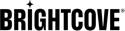viewer치수. viewer측정기준은 뷰어별 분석을 제공합니다.서문
viewer측정기준을 통해 뷰어별로 분석을 볼 수 있습니다. 뷰어 ID가 플레이어에서 분석 데이터 수집기로 전송되지 않으면 뷰어의 IP 주소와 사용자 에이전트에서 뷰어 ID를 구성하려고 합니다. 그러나 이 방법은 오류가 발생하기 쉽습니다. 시청자 분석은 로그인한 시청자가 있어 시청자를 안정적으로 식별할 수 있는 경우에 가장 유용합니다.
URL 매개 변수
분석 API 보고서는 다음 URL 매개 변수를 지원합니다.
| 매개 변수 | 설명 | 필수 | 값 | 기본값 |
|---|---|---|---|---|
account |
보고하려는 계정 | 예 | 쉼표로 구분된 목록으로 하나 이상의 계정 ID | 없음 |
dimensions |
보고할 차원입니다. | 예 | 쉼표로 구분된 목록으로 된 하나 이상의 차원(일부 조합은 유효하지 않음 - 여기에서 대화형 도구를 사용하여 조합이 유효한지 확인) | 없음 |
where |
보고서에 대한 필터를 지정하는 데 사용됩니다. | 아니요 | {dimension}=={value} - 세미콜론으로 구분된 목록으로 하나 이상. 값은 해당 측정기준의 기본 측정항목에 대한 하나 이상의 값입니다. 예: video==video_idcountry=country-code , 또는viewer=viewer_id (마지막 경우 viewer_id의 형식은 일종의 viewer_id를 직접 캡처하여 전송하는지 또는 분석 시스템에서 생성한 값에 따라 달라집니다). |
없음 |
limit |
반품할 항목 수 | 아니요 | 양의 정수 | 10 |
offset |
건너뛸 항목 수 | 아니요 | 양의 정수 | 0 |
sort |
항목을 정렬할 필드 | 아니요 | 요청에 의해 반환되는 모든 필드 | 비디오 보기 |
fields |
반환할 필드 | 아니요 | 보고 중인 차원에 따라 다릅니다. | 비디오,video_view |
format |
결과를 반환할 형식 | 아니요 | json(기본값) | csv | xlxs | json |
reconciled |
포함된 경우 결과를 기록 또는 실시간 데이터로 제한합니다. 분석 데이터는 여러 소스에서 파생됩니다. 일부는 플레이어에서 전송되지만 다른 데이터는 CDN과 Video Cloud 시스템에서 수집됩니다. 가능한 한 빨리 분석을 제공하기 위해 “실시간” 데이터를 사용할 수 있는 즉시 전달하기 시작한 다음 나중에 모든 소스의 데이터가 수집 및 처리될 때 분석을 조정합니다. 완전히 처리된 데이터를 조정됨이라고 합니다. | 아니요 | 참 | 거짓 | 진정한 |
from |
요청에 대한 날짜 범위의 시작 | 아니요 |
다음 중 하나:
참여 끝점 또는 reconciled=false인 경우 지난 32일 이내의 날짜만 허용됩니다. |
-30일 |
to |
요청에 대한 날짜 범위의 종료 | 아니요 |
다음 중 하나:
참여 끝점 또는 reconciled=false인 경우 지난 32일 이내의 날짜만 허용됩니다. |
지금 |
사용 가능한 필드
차원에 대해 다음 필드를 반환할 수 있습니다.
application- 가상 이벤트 경험 ID 통과하지 못하면 null이 됩니다.engagement_score- 참여 점수video_engagement_1- 지속 시간의 1% 에 동영상 참여video_engagement_25- 지속 시간의 25% 에 동영상 참여video_engagement_50- 지속 시간의 50% 에 동영상 참여video_engagement_75- 지속 시간의 75% 에 동영상 참여video_engagement_100- 전체 기간의 100% 에 동영상 참여time- 마지막으로 받은 이벤트의 에포크 타임video_view- 뷰어 재생이 시작된 횟수viewer[1]- 이벤트 뷰어 (SSO ID 또는 장치 ID 또는 사용자 에이전트 및 IP 기반 고유 문자열)
쿼리에 관련 차원도 포함된 경우 추가 필드를 사용할 수 있습니다.
city- 시청자가 위치한 도시 (city치수 필요)country- 시청자가 속한 국가 (코드) (country치수 필요)country_name- 시청자가 거주했던 국가 이름 (country치수 필요)region- 시청자가 속한 지역 (코드) (region치수 필요)region_name- 시청자가 속한 지역 이름 (region치수 필요)rebuffering_seconds- 플레이어가 재버퍼링하는 데 소비한 총 시간 (countryregion또는 포함 필요)device_type- 뷰어가 사용하던 기기 유형 (device_type치수 필요)
시청자 ID 보내기
뷰어 ID를 분석 시스템에 보내려면 런타임 시 뷰어를 식별한 다음 플레이어에서 분석 데이터 수집기로 보낼 고유 ID를 구성하는 논리를 만들어야 합니다. ID를 구성하는 논리는 뷰어가 콘텐츠를 보기 위해 인증하는 방법에 따라 달라집니다. Brightcove 웹 플레이어와 iOS 및 Android SDK 플레이어 모두 사용자 ID를 분석에 보낼 수 있습니다. 다음 섹션에서는 웹 및 SDK 플레이어에 대해 이 작업을 수행하는 방법을 보여줍니다.
뷰어 ID 보내기 - Brightcove 플레이어
요구 사항
뷰어 ID 추적에는 다음 요구 사항이 필요합니다.
- Brightcove Player v7.18.0 이상
먼저 해당 사용자의 시청 활동을 저장하기 위해 사용자 식별자를 설정해야 합니다.
Brightcove Player
Brightcove Player를 사용하는 경우 다음 단계를 따르세요.
-
시청자 데이터가 Brightcove 분석에 자동으로 전송되더라도 사용자 식별자를 설정해야 합니다. 이를 위해
user()메서드를 사용하세요. 예:myPlayer.bcAnalytics.client.user('viewer id');Brightcove Player를 호스팅하는 웹사이트에서 인증 게이트웨이나 일부 ID 관리 솔루션을 사용하여 시청자를 추적할 수 있습니다. 이 뷰어 ID를 Brightcove 분석에 전달할 뷰어 식별자로 사용합니다.
-
플레이어에 소스를 설정하기 전에 뷰어 ID를 설정하는 것이 중요합니다. 플레이어를 초기화한 직후에 호출해야 합니다.
<video-js id="myPlayerID" data-account="1752604059001" data-player="hyQW6GByl" data-embed="기본값" controls=""" data-video-id="6156696074001" data-playlist-id=""" data-application-id=""" width="640" height="360"></video-js> <script src="https://players.brightcove.net/1752604059001/hyQW6GByl_default/index.min.js"></script> <script> videojs.getPlayer('myPlayerID').ready(function() { var myPlayer = this; // Brightcove 분석에 대한 뷰어 ID 설정 myPlayer.bcAnalytics.client.user('viewer id'); }); </script> user()메서드를 사용하면 값이 해시되지 않고 모든 후속 비콘과 함께 일반 텍스트로 전송됩니다.이 경우
player_init이벤트에는user필드가 포함되지 않지만 모든video_*이벤트에는 포함되어야 합니다.
사용자 지정 플레이어
Brightcove Player를 사용하지 않는 사용자 지정 구현을 빌드하는 경우 user 매개변수를 Data Collection API 요청에 추가합니다. 자세한 내용은 개요: Data Collection API v2 문서를 참조하세요.
인증 게이트웨이 또는 ID 관리 솔루션을 사용하여 플레이어를 호스팅하는 사이트에서 시청자를 추적할 수 있습니다. 이 뷰어 ID를 뷰어 식별자로 사용하여 Brightcove 분석에 전달합니다.
Brightcove Native SDK 플레이어의 경우 Brightcove에서 생성된 ID에 의존하지 않는 한 뷰어 ID도 보내야 합니다.
Android
Android 플레이어의 경우 다음 코드를 추가합니다.
HashMap<String, String> baseParams = new HashMap<>();
baseParams.put(Analytics.Fields.USER, "viewer id");
baseParams.put(Analytics.Fields.APPLICATION_ID, "application id");
HashMap<String, Object> eventParams = new HashMap<>();
eventParams.put(Analytics.Fields.BASE_PARAMS, baseParams);
eventEmitter.emit(EventType.ADD_ANALYTICS_BASE_PARAMS, eventParams);
iOS
iOS 또는 tvOS의 경우 다음 코드를 추가합니다.
@try
{
[BCOVGlobalConfiguration.sharedConfig setValue:@{
@"privateUser": self.viewer id,
@"privateApplication": @"application id"
}
forKey:@"privateSessionAnalytics"];
}
@catch (NSException *e)
{
NSLog(@"%@", e.description);
}
필터 값
필터로 사용되는 차원을 사용하면 결과 범위를 좁힐 수 있습니다.
필터 값: 시청자 ID
치수 결합
viewer차원을 다른 여러 차원과 결합하여 검색할 수 있는 추가 필드를 추가할 수 있습니다. 자세한 내용은 아래 표에 나와 있습니다. ( 차원이 포함된 경우 기본적으로 굵은 항목이 응답에 포함됩니다.)
| 치수 | 추가 필드 |
|---|---|
video |
videovideo_engagement_1video_engagement_25video_engagement_50video_engagement_75video_engagement_100video_percent_viewedvideo_seconds_viewedvideo_viewvideo.tagsvideo.reference_idvideo.namevideo.descriptionvideo.long_descriptionvideo.duration
|
country |
countrycountry_name
|
region |
regionregion_name
|
city |
citydma
|
device_type |
device_type
|
요청 예제
치수 요청 샘플
https://analytics.api.brightcove.com/v1/data?accounts=3365624256001& 크기=뷰어& 제한=10& 필드=시청자,시간,video_view,engagement_score
샘플 응답
{
"item_count": 8,
"items": [
{
"engagement_score": null,
"viewer": "6798840584846290049",
"time": 1623870475157,
"video_view": 0
},
{
"engagement_score": 100,
"viewer": "-1094565064376617663",
"time": 1623870472882,
"video_view": 1
},
{
"engagement_score": 100,
"viewer": "8997125557862445199",
"time": 1623870433989,
"video_view": 1
},
{
"engagement_score": 39.13,
"viewer": "-8839675754655082792",
"time": 1623872904633,
"video_view": 1
},
{
"engagement_score": 143.48,
"viewer": "-6771654281667224776",
"time": 1623869869930,
"video_view": 2
}
],
"summary": {
"engagement_score": 110.51,
"time": 1623875119506,
"video_view": 12
}
}다차원 요청 샘플
https://analytics.api.brightcove.com/v1/data?accounts=3365624256001& 크기=시청자,국가,지역,도시,동영상,기기_유형& 제한=10& fields=viewer,time,video_view,engagement_score,video_percent_viewed,video_seconds_viewed,video_engagement_1,video_engagement_25,video_engagement_50,video_engagement_75,video_engagement_100,video.tags,video.reference_id,video.name,video.description,video.duration,video.long_description,dma, 국가_이름,지역_이름
샘플 응답
{
"item_count": 8,
"items": [
{
"country": "MX",
"viewer": "6798840584846290049",
"video.name": "Bison",
"video_seconds_viewed": 23,
"video_engagement_75": 1,
"city": "Zapopan",
"device_type": "desktop",
"video": "5754204614001",
"video_engagement_50": 1,
"video.description": "Bison in Yellowstone National Park",
"video.reference_id": null,
"video_percent_viewed": 100,
"country_name": "Mexico",
"region_name": null,
"video_engagement_25": 1,
"video.long_description": "Bison in Yellowstone National Park. This is the long description. This was filmed in Yellowstone National Park.",
"video.duration": 23295,
"video_engagement_100": 1,
"engagement_score": null,
"video_engagement_1": 1,
"video.tags": [
"animals",
"simulive",
"yellowstone"
],
"dma": "0",
"time": 1623870475157,
"video_view": 0,
"region": "MX-JAL"
},
{
"country": "US",
"viewer": "-8839675754655082792",
"video.name": "Bison",
"video_seconds_viewed": 9,
"video_engagement_75": 0,
"city": "Safety Harbor",
"device_type": "desktop",
"video": "5754204614001",
"video_engagement_50": 0,
"video.description": "Bison in Yellowstone National Park",
"video.reference_id": null,
"video_percent_viewed": 39.13,
"country_name": "United States",
"region_name": "Florida",
"video_engagement_25": 1,
"video.long_description": "Bison in Yellowstone National Park. This is the long description. This was filmed in Yellowstone National Park.",
"video.duration": 23295,
"video_engagement_100": 0,
"engagement_score": 39.13,
"video_engagement_1": 1,
"video.tags": [
"animals",
"simulive",
"yellowstone"
],
"dma": "539",
"time": 1623872904633,
"video_view": 1,
"region": "US-FL"
},
{
"country": "US",
"viewer": "-1094565064376617663",
"video.name": "Bison",
"video_seconds_viewed": 23,
"video_engagement_75": 1,
"city": "Boulder",
"device_type": "desktop",
"video": "5754204614001",
"video_engagement_50": 1,
"video.description": "Bison in Yellowstone National Park",
"video.reference_id": null,
"video_percent_viewed": 100,
"country_name": "United States",
"region_name": "Colorado",
"video_engagement_25": 1,
"video.long_description": "Bison in Yellowstone National Park. This is the long description. This was filmed in Yellowstone National Park.",
"video.duration": 23295,
"video_engagement_100": 1,
"engagement_score": 100,
"video_engagement_1": 1,
"video.tags": [
"animals",
"simulive",
"yellowstone"
],
"dma": "751",
"time": 1623870472882,
"video_view": 1,
"region": "US-CO"
},
{
"country": "US",
"viewer": "8997125557862445199",
"video.name": "Bison",
"video_seconds_viewed": 23,
"video_engagement_75": 1,
"city": "Boulder",
"device_type": "desktop",
"video": "5754204614001",
"video_engagement_50": 1,
"video.description": "Bison in Yellowstone National Park",
"video.reference_id": null,
"video_percent_viewed": 100,
"country_name": "United States",
"region_name": "Colorado",
"video_engagement_25": 1,
"video.long_description": "Bison in Yellowstone National Park. This is the long description. This was filmed in Yellowstone National Park.",
"video.duration": 23295,
"video_engagement_100": 1,
"engagement_score": 100,
"video_engagement_1": 1,
"video.tags": [
"animals",
"simulive",
"yellowstone"
],
"dma": "751",
"time": 1623870433989,
"video_view": 1,
"region": "US-CO"
},
{
"country": "US",
"viewer": "-4530870087560842176",
"video.name": "Bison",
"video_seconds_viewed": 46,
"video_engagement_75": 2,
"city": "Newton Center",
"device_type": "desktop",
"video": "5754204614001",
"video_engagement_50": 2,
"video.description": "Bison in Yellowstone National Park",
"video.reference_id": null,
"video_percent_viewed": 200,
"country_name": "United States",
"region_name": "Massachusetts",
"video_engagement_25": 2,
"video.long_description": "Bison in Yellowstone National Park. This is the long description. This was filmed in Yellowstone National Park.",
"video.duration": 23295,
"video_engagement_100": 2,
"engagement_score": 100,
"video_engagement_1": 2,
"video.tags": [
"animals",
"simulive",
"yellowstone"
],
"dma": "506",
"time": 1623875061754,
"video_view": 2,
"region": "US-MA"
},
{
"country": "MX",
"viewer": "-6771654281667224776",
"video.name": "Bison",
"video_seconds_viewed": 66,
"video_engagement_75": 1,
"city": "Zapopan",
"device_type": "desktop",
"video": "5754204614001",
"video_engagement_50": 1,
"video.description": "Bison in Yellowstone National Park",
"video.reference_id": null,
"video_percent_viewed": 286.96,
"country_name": "Mexico",
"region_name": null,
"video_engagement_25": 1,
"video.long_description": "Bison in Yellowstone National Park. This is the long description. This was filmed in Yellowstone National Park.",
"video.duration": 23295,
"video_engagement_100": 1,
"engagement_score": 143.48,
"video_engagement_1": 1,
"video.tags": [
"animals",
"simulive",
"yellowstone"
],
"dma": "0",
"time": 1623869869930,
"video_view": 2,
"region": "MX-JAL"
}
],
"summary": {
"video_seconds_viewed": 305,
"video_engagement_75": 10,
"video_engagement_25": 11,
"video_engagement_50": 10,
"video_engagement_100": 10,
"engagement_score": 110.51,
"video_engagement_1": 11,
"video_percent_viewed": 1326.09,
"country_name": null,
"region_name": null,
"time": 1623875119506,
"video_view": 12,
"account": "3365624256001"
}
}