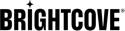토큰 받기
API 요청을 테스트하기 위한 액세스 토큰을 생성하려는 경우 이샘플 앱을 사용할 수있습니다.
토큰은 Brightcove OAuth API에서 얻습니다. 액세스 토큰을 얻으려면 먼저 액세스하려는 API 및 작업과 관련된 클라이언트 자격 증명 (클라이언트 ID 및 클라이언트 암호)을 얻어야합니다. 클라이언트 자격 증명을 가져오려면 API 자격 증명관리를 참조하십시오 .
자격 증명이 있으면 다음을POST요청하여 액세스 토큰을 얻을 수 있습니다.
https://oauth.brightcove.com/v4/access_token
이 호출과 함께 다음 헤더를 전달해야합니다.
Content-Type: application/x-www-form-urlencodedAuthorization: Basic {client_id}:{client_secret}
전체{client_id}:{client_secret}문자열은 Base64로 인코딩되어야 합니다. --user자격 증명으로 전달하면 curl은 문자열을 자동으로 Base64로 인코딩합니다. 다른 언어에서는 Base64 인코딩을 직접 처리해야 합니다.
또한 다음 키/값 쌍을 요청 본문 또는 URL 매개 변수로 보내야 합니다.
grant_type=client_credentials
응답은 다음과 같습니다 (가독성을 위해 여기에 인쇄되어 있습니다).
{
"access_token": "ANB7xKhiUZmwltVd3f1odcHHM9VAwg02kwmLwtZwHv3SxGCOWLUf5W4G7X22PRjmR9StvFUqzpVZ1suOfyfOigdi-rnohxyEaSSuZceeLw_9OBW7fXldOG05HEgkeK3N-DBZZZyilodmjA1JWZHbgI3IU7Rmz5IPGyi-sDxHN3KlOr1BDZlLZpXPdFPwEyb6idq-z8AL-blKTSMtNI3_fz3oNBisfrHGUv5tXHoQT4B7FYcvdrap16gTOO7_wNt1zmgLJiUHvyxZgsgBchm_AhohVL-AYgcfCbCR0v7d2hgI4ag35pnZNeujDiBLfnCFcVMlqQGq8UEVZrmU9a8y4pVAGih_EImmghqmSrkxLPYZ800-vIWX-lw",
"token_type": "Bearer",
"expires_in": 300
}
access_token값은 다음과 같은 형식으로 API 호출과 함께Authorization헤더에 전달해야 하는 값입니다.
Authorization: Bearer {access_token}
expires_in값은 액세스 토큰이 유효한 시간 (초) 입니다.
구현 전략
앱이 브라이트코브 API를 간헐적으로 호출하는 경우expires_in파라미터를 무시하고 호출할 때마다 새 액세스 토큰을 가져오는 것이 좋습니다. 이 경우 처리 순서는 다음과 같습니다.

반면, 앱이 긴 보고서 생성과 같은 여러 API 호출을 빠르게 연속해서 자주 수행한다는 것을 알고 있다면 필요할 때만 액세스 토큰을 가져오는 것이 더 효율적일 것입니다. 이를 수행하는 두 가지 기본 방법이 있습니다.
- 계속해서 API 호출을 시도하고 이에 대한 응답으로
UNAUTHORIZED오류가 발생하면 새 토큰을 가져와서 API 호출을 다시 실행하세요. 이 경우 처리 순서는 다음과 같습니다.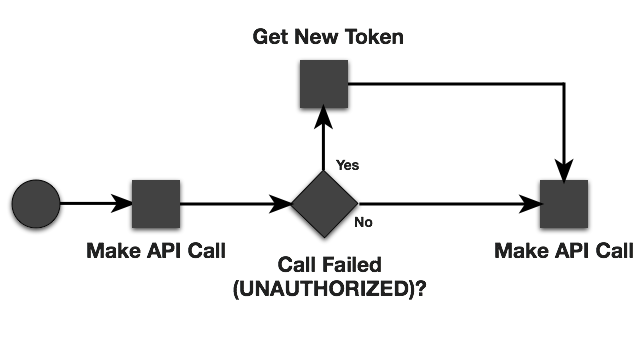
호출 실패 확인과 함께 토큰 가져 오기 - 또 다른 접근 방식은 토큰을 가져올 때마다 현재 시간 (Epoch 초) 에
expires_in값을 추가한 다음 이후 API 호출 시 만료 시간을 현재 시간과 비교하여 새 토큰을 가져와야 하는지 확인하는 것입니다. 이 경우 처리 순서는 다음과 같습니다.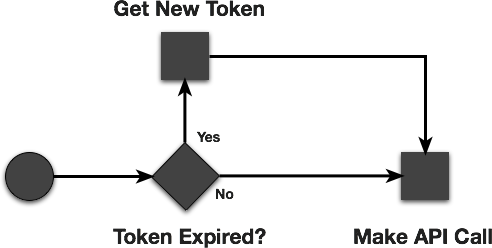
만료 확인과 함께 토큰 가져 오기
우편 배달부와 불면증
REST API에 대한 몇 가지 유용한 테스트 도구는 Brightcove OAuth 시스템과 함께 작동하여 액세스 토큰을 얻도록 설정할 수 있습니다. 가장 널리 사용되는 두 가지 크로스 플랫폼 도구에 대해이 작업을 수행하는 단계가 포함 된 가이드가 있습니다.
코드 샘플
다음은 시작하는 데 도움이되는 몇 가지 코드 샘플입니다.
쉘 스크립트 예
첫 번째 예는 위의 첫 번째 구현 논리를 구현하는 셸 스크립트입니다. 사용자로부터 입력을 받고 항상 새 토큰을 가져온 다음 API를 호출합니다. 스크립트는 모든 Brightcove API에서 작동하며 앱을 빌드 할 때 API 호출을 테스트하는 데 유용 할 수 있습니다.
쉘 스크립트 코드
bold=`tput bold`
normal=`tput sgr0`
echo 'Enter your client id:'
read CLIENT_ID
echo Your client id: $CLIENT_ID
echo --------------------------
echo 'Enter your client secret:'
read CLIENT_SECRET
echo Your client secret: $CLIENT_SECRET
echo --------------------------
echo 'Enter the full API call:'
read API_CALL
echo Your API call: $API_CALL
echo --------------------------
echo "Enter the HTTP method: [ ${bold}g${normal} (GET - default) | ${bold}po${normal} (POST) | ${bold}pa${normal} (PATCH) | ${bold}pu${normal} (PUT) | ${bold}d${normal} (DELETE) ]:"
read VERB
if [ "$VERB" = "" ]
then
export VERB="GET"
elif [ "$VERB" = "g" ] || [ "$VERB" = "GET" ] || [ "$VERB" = "get" ]
then
export VERB="GET"
elif [ "$VERB" = "po" ] || [ "$VERB" = "p" ] || [ "$VERB" = "POST" ] || [ "$VERB" = "post" ]
then
export VERB="POST"
elif [ "$VERB" = "pa" ] || [ "$VERB" = "PATCH" ] || [ "$VERB" = "patch" ]
then
export VERB="PATCH"
elif [ "$VERB" = "pu" ] || [ "$VERB" = "PUT" ] || [ "$VERB" = "put" ]
then
export VERB="PUT"
elif [ "$VERB" = "d" ] || [ "$VERB" = "DELETE" ] || [ "$VERB" = "delete" ]
then
export VERB="DELETE"
fi
echo "Your request type: $VERB"
echo --------------------------
echo 'Enter data to be submitted in the request body:'
read DATA
echo Your call verb: $DATA
echo --------------------------
# get access token and use regex to extract it from the response
TOKEN=$(curl -s --data "grant_type=client_credentials" https://oauth.brightcove.com/v4/access_token --header "Content-Type: application/x-www-form-urlencoded" --user "$CLIENT_ID:$CLIENT_SECRET" | sed -E 's/.*access_token\"\:\"([^\"]+)\".*/\1/');
echo Your token: $TOKEN
echo --------------------------
RESPONSE=$(curl -s -v -X $VERB "$API_CALL" -d "$DATA" -H "Authorization: Bearer $TOKEN" -H "Content-Type: application/json")
echo Raw response:
echo $RESPONSE
echo --------------------------
echo Pretty-printed response:
echo $RESPONSE | python -m json.tool
echo
Ruby 예제
다음 예제는 첫 번째 구현 로직도 사용하는 Ruby 스크립트입니다. 항상 토큰을 얻은 다음 API를 호출합니다. 이 예에서는 Analytics API를 호출하지만 모든 API와 함께 작동하도록 조정할 수 있습니다.
루비 코드
#!/usr/bin/env ruby
# view id --> content,
#!/usr/bin/env ruby
require 'rest-client'
require 'json'
client_id = '5eb0f20e-29a8-4f19-8cb5-80336e2789ab'
client_secret = 'Zqpb_2YrvnGUEjqQUndx6GsjQ3JyAgXoA2gNbhoj-yUV4scij0jwCN0OBz9FILEwHupjeqwdbOUSFMi7zkhpVg'
response = RestClient.post 'https://oauth.brightcove.com/v4/access_token', :client_id=>client_id,:client_secret=>client_secret,:grant_type=>'client_credentials'
token = JSON.parse(response)["access_token"]
puts "The extracted token is:" + token + "\n\n\n"
data = RestClient.get 'https://data.brightcove.com/analytics-api/videocloud/account/1234567890001/report?dimensions=video&from=2014-01-01&to=2014-03-30', { 'Authorization' => "Bearer #{token}", 'Accept' => 'application/json' }
puts "This is the result from the query: \n" + data
Python 예
이 샘플은 위의 세 번째 구현 로직을 구현하는 Python 스크립트입니다. Analytics API호출을 시도하지만 UNROSTED 오류로 인해 호출이 실패하면 새 액세스 토큰을 가져와서 호출을 재시도합니다.
이 스크립트는 또한 외부 파일에서 클라이언트 자격 증명을 읽습니다. 자격 증명 데이터 파일은 Python 코드 아래에 표시됩니다.
파이썬 코드
import httplib, urllib, base64, json, sys
# This is a python script to test the CMS API.
# To use this script, edit the configuration file brightcove_oauth.txt
# with your brightcove account ID, and a client ID and client secret for
# an Oauth credential that has CMS API - Videos Read permission.
# You can find instructions on how to generate Oauth credentials
# https://apis.support.brightcove.com/cms/getting-started/practice-area-cms-api.html
# This script demonstrates how to refresh the access token
# in handling 401 - Unauthorized errors from the CMS API
# Because the Oauth tokens have a 300 second time to live,
# The refresh logic to handle 401 errors will be a normal part of runtime behavior.
# Note that the client_id and client_secret secure the access to the CMS API
# Therefore, it is not advisable to expose them to browsers. These are meant for
# server to server communication to obtain an access token.
# The access token can be exposed to the browser. Its limited permissions and expiry
# time make limit the duration and scope of its usage should it be observed in network
# traffic or obtained from a browser.
class AuthError(Exception):
def __init__(self):
self.msg = "auth error"
# read the oauth secrets and account ID from a configuration file
def loadSecret():
# read the s3 creds from json file
try:
credsFile=open('brightcove_oauth.txt')
creds = json.load(credsFile)
return creds
except Exception, e:
print "Error loading oauth secret from local file called 'brightcove_oauth.txt'"
print "\tThere should be a local file in this directory called brightcove_oauth.txt "
print "\tWhich has contents like this:"
print """
{
"account_id": "1234567890001",
"client_id": "30ff0909-0909-33d3-ae88-c9887777a7b7",
"client_secret": "mzKKjZZyeW5YgsdfBD37c5730g397agU35-Dsgeox6-73giehbeihgleh659dhgjhdegessDge0s0ynegg987t0996nQ"
}
"""
sys.exit("System error: " + str(e) );
# get the oauth 2.0 token
def getAuthToken(creds):
conn = httplib.HTTPSConnection("oauth.brightcove.com")
url = "/v4/access_token"
params = {
"grant_type": "client_credentials"
}
client = creds["client_id"];
client_secret = creds["client_secret"];
authString = base64.encodestring('%s:%s' % (client, client_secret)).replace('\n', '')
requestUrl = url + "?" + urllib.urlencode(params)
headersMap = {
"Content-Type": "application/x-www-form-urlencoded",
"Authorization": "Basic " + authString
};
conn.request("POST", requestUrl, headers=headersMap)
response = conn.getresponse()
if response.status == 200:
data = response.read()
result = json.loads( data )
return result["access_token"]
# call Analytics API for video views in the last 30 days
def getVideoViews( token , account ):
conn = httplib.HTTPSConnection("data.brightcove.com")
url = "/analytics-api/videocloud/account/" + account + "/report/"
params = {
"dimensions": "video",
"limit": "10",
"sort": "video_view",
"fields": "video,video_name,video_view",
"format": "json"
}
requestUrl = url + "?" + urllib.urlencode(params)
headersMap = {
"Authorization": "Bearer " + token
};
conn.request("POST", requestUrl, headers=headersMap)
response = conn.getresponse()
if response.status == 200:
data = response.read()
result = json.loads( data )
return result
elif response.status == 401:
# if we get a 401 it is most likely because the token is expired.
raise AuthError
else:
raise Exception('API_CALL_ERROR' + " error " + str(response.status) )
# call CMS API to return the number of videos in the catalog
def getVideos( token , account ):
conn = httplib.HTTPSConnection("cms.api.brightcove.com")
url = "/v1/accounts/" + account + "/counts/videos/"
requestUrl = url
print "GET " + requestUrl
headersMap = {
"Authorization": "Bearer " + token
};
conn.request("GET", requestUrl, headers=headersMap)
response = conn.getresponse()
if response.status == 200:
data = response.read()
result = json.loads( data )
return result
elif response.status == 401:
# if we get a 401 it is most likely because the token is expired.
raise AuthError
else:
raise Exception('API_CALL_ERROR' + " error " + str(response.status) )
def demo():
creds = loadSecret()
token = getAuthToken(creds)
account = creds["account"];
try:
results = getVideos( token , account )
except AuthError, e:
# handle an auth error by re-fetching a auth token again
token = getAuthToken(creds)
results = getVideoViews( token , account )
# print the videos
print results
if __name__ == "__main__":
demo();
Python 샘플 용 자격 증명 파일
{
"account" : "1234567890001",
"client_id": "30ff0909-0909-33d3-ae88-c9887777a7b7",
"client_secret": "XXXXXXXX_XXXXXXXX_XXXXXXXX_XXXXXXX_XXXXXXX_XXXXXXXXXXXXXXXXX_XXXXXXXXXXX"
}
PHP 예
이것은 클라이언트 자격 증명과 API 호출을 받고, 액세스 토큰을 받고, API 요청을하고, 결과를 클라이언트에 반환하는 간단한 프록시입니다.
PHP 코드
<?php
/**
* proxy for Brightcove RESTful APIs
* gets an access token, makes the request, and returns the response
*
* Method: POST
* include header: "Content-Type", "application/x-www-form-urlencoded"
*
* @post {string} url - the URL for the API request
* @post {string} [requestType=GET] - HTTP method for the request
* @post {string} [requestBody=null] - JSON data to be sent with write requests
*
* @returns {string} $response - JSON response received from the API
*/
// CORS enablement
header("Access-Control-Allow-Origin: *");
// set up request for access token
$data = array();
$client_id = ‘YOUR_CLIENT_ID’;
$client_secret = ‘YOUR_CLIENT_SECRET’;
$auth_string = "{$client_id}:{$client_secret}";
$request = "https://oauth.brightcove.com/v4/access_token?grant_type=client_credentials";
$ch = curl_init($request);
curl_setopt_array($ch, array(
CURLOPT_POST => TRUE,
CURLOPT_RETURNTRANSFER => TRUE,
CURLOPT_SSL_VERIFYPEER => FALSE,
CURLOPT_USERPWD => $auth_string,
CURLOPT_HTTPHEADER => array(
'Content-type: application/x-www-form-urlencoded',
),
CURLOPT_POSTFIELDS => $data
));
$response = curl_exec($ch);
curl_close($ch);
// Check for errors
if ($response === FALSE) {
die(curl_error($ch));
}
// Decode the response
$responseData = json_decode($response, TRUE);
$access_token = $responseData["access_token"];
// set up the API call
// get data
if ($_POST["requestBody"]) {
$data = json_decode($_POST["requestBody"]);
} else {
$data = array();
}
// get request type or default to GET
if ($_POST["requestType"]) {
$method = $_POST["requestType"];
} else {
$method = "GET";
}
// get the URL and authorization info from the form data
$request = $_POST["url"];
//send the http request
$ch = curl_init($request);
curl_setopt_array($ch, array(
CURLOPT_CUSTOMREQUEST => $method,
CURLOPT_RETURNTRANSFER => TRUE,
CURLOPT_SSL_VERIFYPEER => FALSE,
CURLOPT_HTTPHEADER => array(
'Content-type: application/json',
"Authorization: Bearer {$access_token}",
),
CURLOPT_POSTFIELDS => json_encode($data)
));
$response = curl_exec($ch);
curl_close($ch);
// Check for errors
if ($response === FALSE) {
$logEntry = "\nError:\n".
"\n".date("Y-m-d H:i:s")." UTC \n"
.$response;
$logFileLocation = "log.txt";
$fileHandle = fopen($logFileLocation, 'a') or die("-1");
fwrite($fileHandle, $logEntry);
fclose($fileHandle);
echo "Error: there was a problem with your API call"+
die(curl_error($ch));
}
// Decode the response
// $responseData = json_decode($response, TRUE);
// return the response to the AJAX caller
echo $response;
?>
Powershell 샘플
$ParentPath = "C:\Temp"
$ParentCsv = "$ParentPath\Videos.csv"
Clear-Host
<#
.SYNOPSIS
Retrieves the TokenType and AccessToken from Brightcove.
.DESCRIPTION
Uses the Brightcove API to retrieve TokenType and AccessToken for use in later
API requests. The AccessToken expires after 300 seconds (5 minutes) and a new
AccessToken will need to be requested.
#>
function Get-BrightcoveAuthorization
{
# /oauth/getting-started/overview-oauth-api-v4.html
$Uri = "https://oauth.brightcove.com/v4/access_token"
$ClientId = "" # <--------------------------------------------------------------------Retrieve from Brightcove and paste here
$ClientSecret = "" # <----------------------------------------------------------------Retrieve from Brightcove and paste here
$Authorization = [System.Convert]::ToBase64String([System.Text.Encoding]::UTF8.GetBytes($ClientId + ":" + $ClientSecret))
$Headers = @{
"Authorization" = "Basic " + $Authorization;
"Content-Type" = "application/x-www-form-urlencoded";
}
Invoke-RestMethod -Method "Post" -Uri $Uri -Body "grant_type=client_credentials" -Headers $Headers
}
<#
.SYNOPSIS
Retrieves a count of videos available for a Brightcove Video Cloud account.
.DESCRIPTION
Uses the Brightcove API to retrieve the count of videos.
.PARAMETER TokenType
Required. The token type as retrieved from Brightcove's authorization API.
.PARAMETER AccessToken
Required. The access toke as retrieved from Brightcove's authorization API.
#>
function Get-BrightcoveVideoCount
{
# https://support.brightcove.com/getting-counts-videos-and-playlists
param(
[parameter(Mandatory=$true)]
[string]
$TokenType,
[parameter(Mandatory=$true)]
[string]
$AccessToken
)
$Uri = "https://cms.api.brightcove.com/v1/accounts/1044238710001/counts/videos"
$Headers = @{
"Authorization" = "$TokenType $AccessToken";
}
(Invoke-RestMethod -Method "Get" -Uri $Uri -Headers $Headers).count
}
<#
.SYNOPSIS
Retrieves a list of videos available for a Brightcove Video Cloud account.
.DESCRIPTION
Uses the Brightcove API to retrieve the information for a list of videos, paged
up to a specified Limit and starting ad a specified Offset.
.PARAMETER TokenType
Required. The token type as retrieved from Brightcove's authorization API.
.PARAMETER AccessToken
Required. The access toke as retrieved from Brightcove's authorization API.
.PARAMETER Limit
Optional. Number of videos to return - must be an integer between 1 and 100.
Default: 20
.PARAMETER Offset
Optional. Number of videos to skip (for paging results). Must be a positive integer.
Default: 0
#>
function Get-BrightcoveVideos
{
# https://support.brightcove.com/overview-cms-api
# https://support.brightcove.com/using-cms-api-retrieve-video-data#bc-ipnav-1
# https://support.brightcove.com/cmsplayback-api-videos-search
param(
[parameter(Mandatory=$true)]
[string]
$TokenType,
[parameter(Mandatory=$true)]
[string]
$AccessToken,
[ValidateRange(1, 100)]
[int]
$Limit = 20,
[ValidateRange(0, [int]::MaxValue)]
[int]
$Offset = 0
)
$Uri = "https://cms.api.brightcove.com/v1/accounts/1044238710001/videos"
if ($Limit)
{
$Uri += "?limit=$Limit"
}
if ($Offset -and $Offset -ne 0)
{
if ($Limit)
{
$Uri += "&offset=$Offset"
}
else
{
$Uri += "?offset=$Offset"
}
}
$Headers = @{
"Authorization" = "$TokenType $AccessToken";
}
Invoke-RestMethod -Method "Get" -Uri $Uri -Headers $Headers
}
<#
.SYNOPSIS
Retrieves a list of sources available for a Brightcove video.
.DESCRIPTION
Uses the Brightcove API to retrieve the list of video file sources for a
specific video.
.PARAMETER TokenType
Required. The token type as retrieved from Brightcove's authorization API.
.PARAMETER AccessToken
Required. The access toke as retrieved from Brightcove's authorization API.
.PARAMETER VideoId
Required. ID of the video to get information for. This can be obtained using
the Get-BrightcoveVideos function or Brightcove's website.
#>
function Get-BrightcoveVideoSources
{
# https://support.brightcove.com/using-cms-api-retrieve-video-data#bc-ipnav-3
param(
[parameter(Mandatory=$true)]
[string]
$TokenType,
[parameter(Mandatory=$true)]
[string]
$AccessToken,
[parameter(Mandatory=$true)]
[string]
$VideoId
)
$Uri = "https://cms.api.brightcove.com/v1/accounts/1044238710001/videos/$VideoId/sources"
$Headers = @{
"Authorization" = "$TokenType $AccessToken";
}
Invoke-RestMethod -Method "Get" -Uri $Uri -Headers $Headers
}
<#
.SYNOPSIS
Retrieves a list of images associated with a Brightcove video.
.DESCRIPTION
Uses the Brightcove API to retrieve the information of the thumbnail and poster
for a specific video.
.PARAMETER TokenType
Required. The token type as retrieved from Brightcove's authorization API.
.PARAMETER AccessToken
Required. The access toke as retrieved from Brightcove's authorization API.
.PARAMETER VideoId
Required. ID of the video to get information for. This can be obtained using
the Get-BrightcoveVideos function or Brightcove's website.
#>
function Get-BrightcoveVideoImages
{
# https://support.brightcove.com/using-cms-api-retrieve-video-data#bc-ipnav-4
param(
[parameter(Mandatory=$true)]
[string]
$TokenType,
[parameter(Mandatory=$true)]
[string]
$AccessToken,
[parameter(Mandatory=$true)]
[string]
$VideoId
)
$Uri = "https://cms.api.brightcove.com/v1/accounts/1044238710001/videos/$VideoId/images"
$Headers = @{
"Authorization" = "$TokenType $AccessToken";
}
Invoke-RestMethod -Method "Get" -Uri $Uri -Headers $Headers
}
<#
.SYNOPSIS
Downloads a file from the web.
.DESCRIPTION
Uses the BITS to retrieve a file from a given URI.
.PARAMETER Path
Required. The folder path to save the file to. The filename will be determined
by the URI.
.PARAMETER Uri
Required. The URI for the location of the file on the web. This will be used to
determine the filename of the file.
.PARAMETER DisplayName
Optional. This is what will be displayed at the top of the progress bar.
#>
function Start-BrightcoveDownload
{
param(
[parameter(Mandatory=$true)]
[string]
$Path,
[parameter(Mandatory=$true)]
[string]
$Uri,
[string]
$DisplayName
)
$FileName = (($Uri -split "/")[-1] -split "\?")[0]
if ([string]::IsNullOrWhiteSpace($DisplayName))
{
$DisplayName = "Downloading file..."
}
Start-BitsTransfer -Source $Uri -Destination "$Path\$FileName" -DisplayName $DisplayName -Description $FileName
}
<#
.SYNOPSIS
Replaces invalid characters from a filename.
.DESCRIPTION
Replaces the invalid characters in a filename with an underscore (_).
.PARAMETER Name
Required. Filename to have the invalid characters removed from.
#>
function Replace-InvalidFileNameChars {
param(
[Parameter(Mandatory=$true)]
[String]$Name
)
$InvalidFileNameChars = [IO.Path]::GetInvalidFileNameChars() -join ''
$Replace = "[{0}]" -f [RegEx]::Escape($InvalidFileNameChars)
return ($Name -replace $Replace, "_")
}
# Get AccessToken for API
"Getting AccessToken for API..."
$BrightcoveAuthorization = Get-BrightcoveAuthorization
$AccessToken = $BrightcoveAuthorization.access_token
$AccessTokenExpiresIn = $BrightcoveAuthorization.expires_in #seconds (300)
$TokenType = $BrightcoveAuthorization.token_type
$AccessTokenExpiry = (Get-Date) + (New-TimeSpan -Seconds $AccessTokenExpiresIn)
# Get count of available videos
"Getting count of available videos..."
$BrightcoveVideoCount = Get-BrightcoveVideoCount -AccessToken $AccessToken -TokenType $TokenType
# Get list of all videos 20 at a time
"Getting list of all videos..."
$BrightcoveVideos = @()
for ($i = 0; $i -lt $BrightcoveVideoCount; $i += 20) {
$BrightcoveVideos += Get-BrightcoveVideos -AccessToken $AccessToken -TokenType $TokenType -Offset $i
}
# Parse videos and download information, video, and thumbnail files
"Parsing videos and downloading information, video, and thumbnail files..."
foreach ($BrightcoveVideo in $BrightcoveVideos)
{
$Thumbnail = ""
$Poster = ""
$Video = [pscustomobject][ordered]@{
Id = $BrightcoveVideo.id
Complete = $BrightcoveVideo.complete
CreatedAt = $BrightcoveVideo.created_at
Duration = $BrightcoveVideo.duration
Name = $BrightcoveVideo.name
OriginalFileName = $BrightcoveVideo.original_filename
PublishedAt = $BrightcoveVideo.published_at
State = $BrightcoveVideo.state
Tags = $BrightcoveVideo.tags -join ","
UpdatedAt = $BrightcoveVideo.updated_at
}
$VideoName = $Video.Name
$PathFriendlyVideoName = Replace-InvalidFileNameChars -Name $VideoName
$Path = "$ParentPath\$PathFriendlyVideoName"
# Get new AccessToken if expired
if ((Get-Date) -gt $AccessTokenExpiry)
{
$BrightcoveAuthorization = Get-BrightcoveAuthorization
$AccessToken = $BrightcoveAuthorization.access_token
$AccessTokenExpiresIn = $BrightcoveAuthorization.expires_in #seconds (300)
$TokenType = $BrightcoveAuthorization.token_type
$AccessTokenExpiry = (Get-Date) + (New-TimeSpan -Seconds $AccessTokenExpiresIn)
}
# Get list of rendition sources for video and select last MP4, sorted by width
$BrightcoveVideoSources = Get-BrightcoveVideoSources -AccessToken $AccessToken -TokenType $TokenType -VideoId $Video.Id
$Source = $BrightcoveVideoSources | where -Property "container" -EQ -Value "MP4" | sort -Property width | select -Last 1
$SourceUri = $Source.src
# Get list of images for video
$BrightcoveVideoImages = Get-BrightcoveVideoImages -AccessToken $AccessToken -TokenType $TokenType -VideoId $Video.Id
$Thumbnail = $BrightcoveVideoImages.thumbnail
$ThumbnailUri = $Thumbnail.src
$Poster = $BrightcoveVideoImages.poster
$PosterUri = $Poster.src
# Create video download folder
if (-not (Test-Path $Path))
{
New-Item -Path $Path -ItemType Directory |
Out-Null
}
# Append video information to parent CSV
$Video |
Export-Csv -Path $ParentCsv -NoTypeInformation -Append
# Write video inforamtion to video CSV
$Video |
Export-Csv -Path "$Path\$PathFriendlyVideoName.csv" -NoTypeInformation
# Download video thumbnail
if (-not [string]::IsNullOrWhiteSpace($ThumbnailUri))
{
Start-BrightcoveDownload -Path $Path -Uri $ThumbnailUri -DisplayName "Downloading thumbnail for $VideoName"
}
# Download video poster
if (-not [string]::IsNullOrWhiteSpace($PosterUri))
{
Start-BrightcoveDownload -Path $Path -Uri $PosterUri -DisplayName "Downloading poster for $VideoName"
}
# Download video file
if (-not [string]::IsNullOrWhiteSpace($PosterUri))
{
Start-BrightcoveDownload -Path $Path -Uri $SourceUri -DisplayName "Downloading video for $VideoName"
}
}
"\n"
"Finished downloading files. Look for the list of videos in a CSV file at the root of "
"the parent path. Each video is downloaded to its own separate folder along with its "
"own CSV and image files."
Explorer.exe $ParentPath